
The SmallRig MagicFIZ Follow Focus System is in direct competition with other affordable budget offerings such as the Tilta Nucleus-M, PDMOVIE Remote Air Pro, and CAME-TV Astral.
It wasn’t that long ago that wireless follow-focus systems were out of reach for a lot of shooters. They were expensive to purchase and they were only being made by a few select companies.
Fast forward a few years and now there are wireless systems from companies such as Tilta, PD Movie, Ikan, Pilotfly, Moza, E-Image, and DJI that can be purchased by even the most budget-conscious shooter.
It is good to see that there are now so many affordable options out there for content creators.
Who is it aimed at?

The SmallRig MagicFIZ Follow Focus System is touted as being an affordable wireless follow FIZ system that was designed for industry professionals. It allows users to control focus, iris, or zoom.
The MagicFIZ is clearly being targeted at the same person who would be looking at other budget-friendly wireless follow-focus or FIZ systems.
Options Available
The SmallRig MagicFIZ Follow Focus System is available in a few different configurations:
Other accessories that are available include:
- Follow Focus Marking Disk (wooden)
- USB-C to D-Tap Cable
- USB-C to DC Cable
For this review, I will be looking at the SmallRig MagicFIZ Follow Focus System Two Motor Kit.
What do you get?
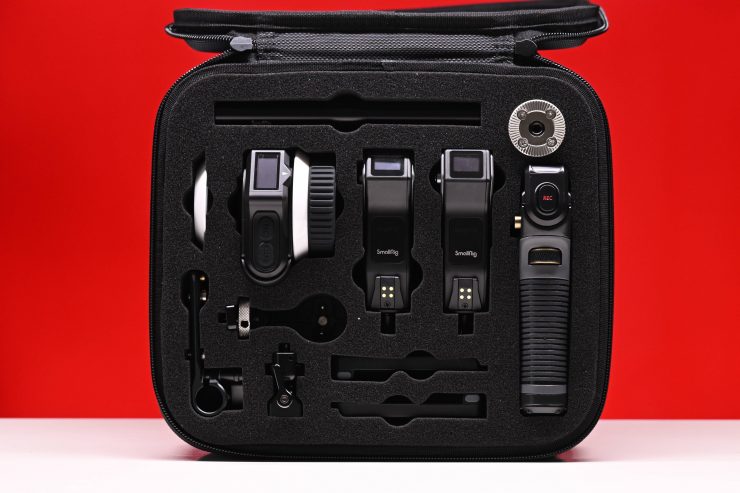
With the SmallRig MagicFIZ Follow Focus System Two Motor Kit, you get the following items:
- Wireless Handwheel Controller
- Wireless Handgrip
- Electronic Controller Module
- Wireless Reciever Motor
- Battery Plate
- Handgrip Adapter
- 15mm Rod
- Rod Clamp with NATO Rail
- Snap-on Follow Focus Gera
- USB-C to USB-C Cable
- Follow Focus marking Disk (Silicone)
- Spanner
- User Manual
- Carrying Bag
Build Quality
The build quality of the SmallRig MagicFIZ Follow Focus System Two Motor Kit is ok, but there is a lot of use of plastic and lightweight materials. While it is still reasonably solid, it won’t have the build quality or solid feel of more expensive systems.
The Clip-on battery plate for the motors is pretty cheaply made and it moves around and wobbles if you touch it. As this features an electronic connection to pass through the power, it didn’t leave me with inspired confidence about how well it would hold up in the field.

The mounting bracket for the motors is also made out of plastic and not metal. It also isn’t removable. Despite being made of plastic it still secures nicely to a 15mm rail and it doesn’t wobble around or move.
The Wireless Handwheel Controller and Wireless Handgrip are both pretty solidly constructed.
Wireless Handwheel Controller
The Wireless Handwheel Controller features an OLED screen, REC button, MARK button control knob, UP and DOWN buttons, a SET button, a LOCK button, Indicator, USB-C Port, Contact port, and an Extension port.
Here is what the various buttons, indicators, and ports are for:
REC Button- Short press REC Start/Stop. Long Press Power ON/OFF
MARK Button- Short press set A/B marks. Long Press to start Automatic lens calibration
UP/DOWN Buttons- Channel Adjustment, Motor Number Adjustment, Page UP/DOWN.
SET Button- Press and hold to enter or exit the current option. Click the button to activate the current option.
LOCK Knob- Locks all buttons. Double-click to unlock.
Indicator– Displays various colors that indicate the operation of the unit.
USB-C Port– Charging and wired communication port.
Contact Port– Charging and communication port.
Extension Port– 1/4-20″ threaded hole

The Controller has a threaded interface on the back that you can use to attach it to rigs, etc. I would have liked to have seen a lanyard attachment point as well.

You can attach the Wireless Handwheel Controller to the wireless grip by removing the bottom cover of the Controller.

You then need to remove the module on top of the handgrip.

After you have done these steps you can then attach the wireless controller to the wireless grip.
Wireless Handgrip
The wireless handgrip can be used in multiple different ways. You can use it as is, or you can attach the wireless controller to the top as I previously mentioned.

The handgrip has a scroll wheel on it that you use to adjust whatever motor it is controlling.
The wireless handgrip can be powered via a Canon LP-E6 battery or via USB-C. It can also output power via USB-C so you can attach a cable directly to a motor.
Controller Layout & Interface

As I just mentioned, the wireless controller has quite a few buttons and an OLED display. To turn it on or off you have to long-press the REC button for 1-2 seconds. I would have preferred to have seen the REC button made red. There are also no lights on the buttons so this can be an issue when working with the controller in low-light environments.

The OLED display is fairly basic, but it does show you the battery level, motor number, motor position, A and B marks, and communication status.

If you are using two motors you will be able to see both of them displayed on the controller.
You can set A and B points independently for up to two motors. This is pretty easy to do.
What is actually quite nice is that on the display you can see how far through the rotation of your movement you are. This is indicated by markings that form a circle.

The menu is fairly easy to navigate and make changes.
You can do basic things like change the motor direction, calibrate the focus wheel, select which motor you want to control, etc.
Motors
The motors are reasonably lightweight and they use industry-standard 0.8 pitch gears.

The pitch gears are pretty small compared to what you will find on most motors.

The motors feature a 0.52″ OLED display, a peak torque of 0.5Nm, and an input voltage of 5V-16.8V.
The motor communicates with the controller on the 2.4GHz frequency spectrum and it has a claimed operating range of 100m / 328′ (line of site).
As I mentioned earlier you can power the motors by using a Sony NP-F battery on the included, detachable battery plates, or via USB-C.

You can’t adjust the height of the motor like you can on a lot of other systems, and there are also some other caveats that you need to be aware of. I will talk about this further down in the review.
Calibration
Calibrating the motor or motors is pretty easy. You can either long press the Marker button to start an automatic lens calibration, or you can long press the arrow up button on the motor itself. The calibration process takes around 20 seconds to complete. You can also do a manual calibration if need be.
The motor will automatically record and save the last calibration data. After doing this, there is no need to calibrate every single time. If a new lens is used, the position of the focus motor or the gear tooth position is changed, you then need to do a re-calibration.
If your lens has no mechanical limit (like a fly-by-wire focusing lens) it is better that you do a Manual calibration.
The auto-calibration process worked reliably and I didn’t encounter issues.
Pairing & Range

The MagicFIZ is pretty much plug-and-play. You don’t have to do any difficult pairing.
As I mentioned earlier, the system uses 2.4GHz wireless communication. The controller and the focus motor automatically pair after being turned on. The maximum transmission range is claimed to be 100 meters (328 feet). I did some range tests and the operating distance you can get really depends on the environment you are using it in. Systems using 2.4GHz wireless communication work fine over shorter distances, but they do tend to struggle over larger distances.
Power & Batteries

The wireless controller has a built-in 3.7V/14000mAh lithium-ion battery. The OLED display on the controller indicates the battery level in real-time. When the battery is low, it can be charged through the USB-C interface. This same interface can also be used for upgrading firmware. The charging input is 5V-12V.
The working time in the fully charged state is around 20 hours. This is a good amount of time, and it will easily get you through an entire day of shooting without needing to recharge it.
The wireless handgrip needs to be powered via a Canon LP-E6 battery or through USB-C. When you attach the wireless controller to the top of the handgrip it won’t power the handgrip, despite the electrical connection.
The input voltage through the USB-C interface can be anything from 5V-16.8V. A canon LP-E6 battery will power the handgrip for around 40 hours.

The motors can be powered by placing a Sony NP-F battery on the included, detachable battery plates, or through USB-C.

I am not the biggest fan of the battery plates as they add additional weight and size to your setup. There are also some caveats when using the battery plates and powering the motors that I will talk about further down in the review.
When using a single motor I found it much easier to power through USB-C.
You can also power a motor by attaching a USB-C cable directly to the wireless handgrip (as long as you are using it with a Canon LP-E6 battery). This is fine if you are just running a single motor, if you are running two, then it requires alternative solutions.
Real World Performance & Usability

Firstly, let’s discuss the good aspects of the system:
It does its intended job. Once it is set up it works reliably and it will certainly get the job done for a lot of potential users.
There also isn’t a ton of setup to do, so in that regard, it is fairly easy to get up and running quickly.
Above you can see the operation of the motor. It is more than capable of moving cine lenses, although it will struggle with larger, heavier lenses.
Setting A and B marker points is quick and easy to do and the menu is fairly simplistic and easy to navigate.
Above you can see the motor movement going between two points that I have set.
Above you can see the operation when using two motors at once.
SmallRig also gives you quite a few ways to use the handwheel and controller and the ability to use them both on and off cameras.
I did, however, find that because there’s a lot of plastic being used that I wasn’t comfortable supporting a camera like the Kinefinity MAVO Edge 6K with the wireless handgrip or wireless controller attached to a nato rail on the side. It isn’t the connection from the Nato rail to the camera that was an issue, it’s the connection from the adapter to the controller. No matter how hard I tightened it, it still moved around.

The connection didn’t feel overly secure and there is some movement. I wasn’t at all comfortable holding onto the handgrip and having it support a lot of the weight of the camera. I wouldn’t want to use the system like this based on my testing.
You can mount the handgrip to a 15mm rail using a rosette adapter, but you will need some other grip equipment to do that. This option works reasonably well if you are shoulder mounting a camera and you just want to control the focus.
There are quite a few other caveats that you clearly need to be aware of if you are thinking about buying the MagicFIZ. I will run through each of these individually.
Power

While the detachable battery plates are a novel idea, the reality is that they add unnecessary weight and size to your setup.

If you are running two motors on a prime lens to control iris and focus, you can’t use two battery plates because there physically isn’t enough room to space the motors far enough apart. Sure, you could solve this issue by placing one motor on one side of the lens and another on the opposite side, but that isn’t practical for a lot of people to do.

I found that I needed to run one motor with a battery plate and the other was being powered via USB-C from a V-lock battery that has USB-C outputs.

Even though the battery I was using has two USB-C outputs I couldn’t power both motors via USB-C because of the way they have been designed. There isn’t enough room when using certain prime lenses between the motors to even fit an angled USB-C connector. Now, I just want to be crystal clear here, this isn’t going to be a problem with all lenses, but with some of the lenses I tried it certainly was a big issue.
These real-world issues I encountered were frustrating and manufacturers making products such as this really need to do their homework thoroughly and test out the system with lots of configurations to see how it works for the end user.
The height of the motors can’t be adjusted

You can’t adjust the height of the motors. This is somewhat limiting because you are stuck with placing the motor in an almost pre-defined position. While this may be fine with bottom-mounted 15mm rods, it can be an issue if you are running a top rod or if you are attaching a rod to the side of a smaller-sized camera.
The motor mounting brackets end up hitting the ground
Because of the design of the mounting bracket on the motors when you use them with certain cameras, the bracket will hit the ground and it means that you can’t put your camera down without it being on a slight angle. I also don’t like the fact that the mounting bracket, which is made of plastic, is having to take all of the weight because of this positioning.
No coloring or illumination on the controls
This makes them incredibly difficult to see and I was constantly having to stop what I was doing and look down to see which button I needed to press. Even basic coloring or writing the functions of the buttons in white would have helped. The buttons on the focus wheel and controller aren’t colored or illuminated in any way.
Not being able to name motors FIZ

It is strange that SmallRig gives you no way of naming a motor as F/I/Z so that you clearly know what it is being used for. Naming the motors and numeric values is very vague and not intuitive at all.
No motor tourque or speed controls
Yes, this is a budget system, however, there is no way of changing the torque of the motor and no way of adjusting the speed that it works at. Having the ability to adjust the speed, at least in my opinion, is a big deal on a FIZ system. Without having this ability it can make it hard to do smooth focus pulls at a constant speed.
Different battery needed for the controller and the motors
The MagicFIZ doesn’t come with any batteries, and while there is nothing wrong with that, the issue I have is that the system utilizes two different types of batteries. the motors need a Sony-style NP-F battery, while the controller requires a Canon LP-E6 battery. If you don’t already own both types of batteries and chargers, you need to factor that additional cost in.
You need to separately power the controller
Even though you can attach the focus wheel directly to the top of the controller, it doesn’t pass through any power. You still need to separately power the controller via a Canon LP-E6 battery or through some sort of USB-C power supply.
Lack of direct calibration button
I found it strange that there isn’t a dedicated calibration button on the hand wheel. I would have preferred to have seen a dedicated button instead of having to long press other buttons to do it. A single calibration button would have made it a lot more user-friendly and intuitive for the operator.
Price

Below are the prices for the various systems that are available:
Competition

There are a lot of ‘affordable’ wireless follow-focus systems on the market. Competition is going to primarily come from Tllta and PD Movie. There are quite a few other options out there as well, but I’m not going to list them all.
Tilta has both its Nucleus Nano ($280.97 USD) and Nucleus-M Wireless Lens Control System ($1,399 USD). There are also devices like the CAME-TV Astral ($273 USD).
The Tilta Nucleus Nano is a more flexible system than the CAME-TV Astral, and it is a lot more suited for use on smaller-sized cameras, as well as gimbals.

The Tilta Nucleus-M Wireless Lens Control System offers a similar controller to the CAME-TV Astral, but you also get the addition of 2 x Wireless Motors and 2 x hand controllers. It is the system that is probably the closest to the SmallRig MagicFIZ.
What is nice about the Tilta options, is they have built a whole ecosystem where you can mix and match components. This is what sets them apart, at least in my opinion, from some other brands.

Another option would be the Moza iFocus Wireless Lens Follow Focus System (Motor and Hand Unit) which retails for $299 USD. I have used this before, but I found the latency quite bad between the hand controller and the motor.

PD Movie has its Remote Air 4 Single-Channel Lens Control System. With this system, you can the added addition of a small controller that you can mount on cameras or gimbals to control the motor. The PD Movie kit retails for $499 USD.
Conclusion
For $699 USD the SmallRig MagicFIZ Wireless Follow Focus Two Motor Kit represents pretty good value for money. Despite some of its flaws, it is hard to complain about a system that comes with two wireless motors, a hand controller, a wireless grip, and that has the ability to move cine lenses, all for under $700 USD.
I would probably recommend a single-motor system over a two-motor system just because of some of the caveats I found when trying to position and power two motors at once.
Despite SmallRig stating that this product is being targeted at professional users, I see it more as an entry-level system that people will use with small sied digital cinema cameras and some mirrorless hybrids.
There is nothing worse than spending money on something that you can’t actually use or you end up having to replace. If you are a professional who is relying on a product to be bulletproof and work without any problems then you have to buy the right tool for the right job. No one should be buying a system such as this and expecting it to work like or have the features of a high-end system. In saying that, for at least what I think will be its target audience, it is going to be a decent solution that will get the job done.
It certainly does have some caveats and faults and it is missing a few features, but it is still a reasonably capable system if you are on a budget. If you just need to occasionally use a wireless FIZ system then this makes for a reasonably decent option.
Like what we do and want to support Newsshooter? Consider becoming a Patreon supporter and help us to continue being the best source of news and reviews for professional tools for the independent filmmaker.
"follow" - Google News
October 20, 2022 at 05:16AM
https://ift.tt/mwM3QiD
SmallRig MagicFIZ Follow Focus System Review - Newsshooter
"follow" - Google News
https://ift.tt/9nB68Hq
https://ift.tt/go0scR9
Bagikan Berita Ini








































0 Response to "SmallRig MagicFIZ Follow Focus System Review - Newsshooter"
Post a Comment